Welcome to FishFeeder Admin Page
Create & Monitor FishFeeder Devices
What to do here?
Generate Device
Generate new Firebase documents for the device, create the device sketch (program), and display the generated Device ID.
Uploading Sketch
There is a step-by-step guide for uploading the FishFeeder sketch (program) using Arduino IDE.
Monitor Device
Displaying the list and pairing status of each device, the administrator can delete devices and view the data associated with each one.
Generate New FishFeeder Device
Please Generate New Device to unlock this section.
Please Download the Firmware to unlock this section.
FishFeeder Devices:
8OJsu7h9nf7ToohWGucK
CrKq7Mhr8kXNO8At8YzJ
G5mViWN5TNXZQEwlDl3k
IAskb83Xe83CCd2ONym3
N0MDUrOyBRDGDp5sKILQ
WECn6q1lwAb40xhFQ1oE
XmBbcZ9rsNZbUu1twJF0
anzynEvjlpFl6PsKUAUV
h3ro8JuEV9VjYfsvD6O9
lcEk3Ci2nyPTBSa05WBC
naXVcvnCCBjwXbFX68S3
tg8YoijwZ7mLU33BqQEw
unquYQemBGzPiRPNz8N4
vVehw5NjEoftbYyMzhI7
wl9hJW1NP8iK54o86GCT
yLOU3QmUUkFOdy5jNnDX
Documentation
Prototype Schematic
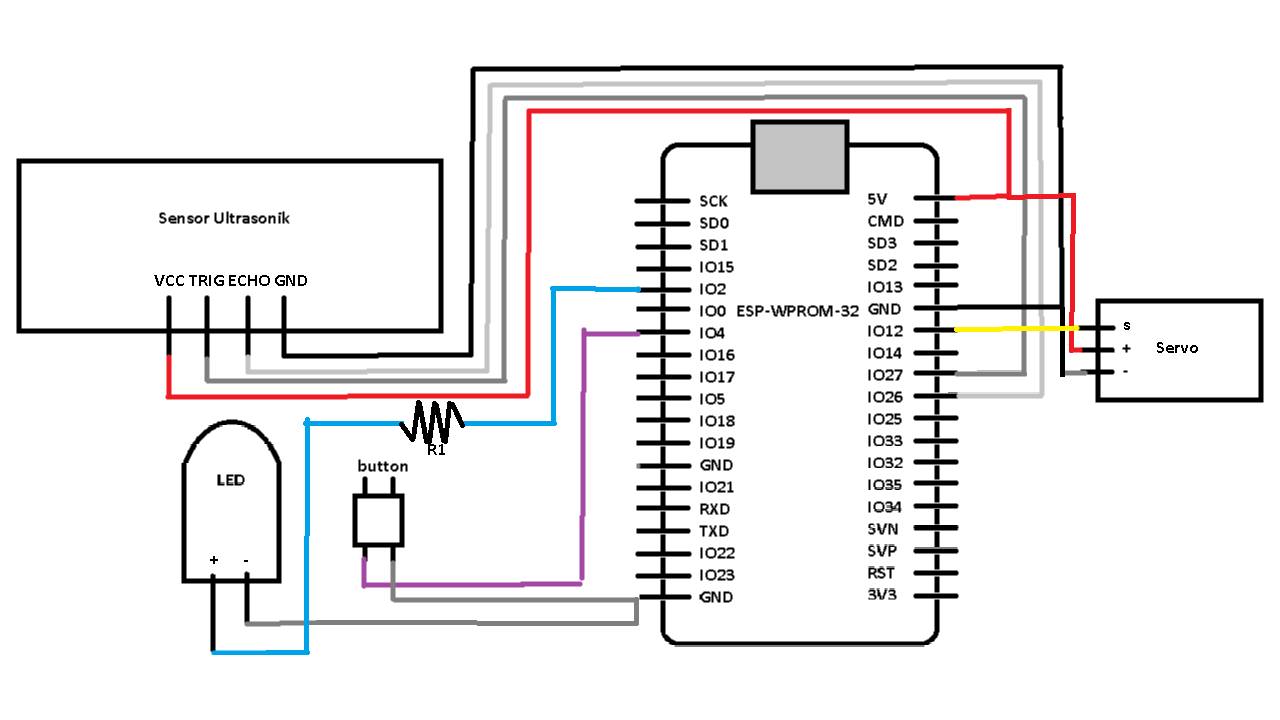
Pin Table
| Sensor & Actuator | Pin ESP32 | ||||||||
|---|---|---|---|---|---|---|---|---|---|
| Servo Motor |
| ||||||||
| Ultrasonic Sensor |
| ||||||||
| Button |
| ||||||||
| LED |
|
1. Download Arduino IDE
Download here2. Set up Arduino IDE to support ESP32
ESP32 Set up Turtorial3. Install Required Libraries recommmended to use exact version
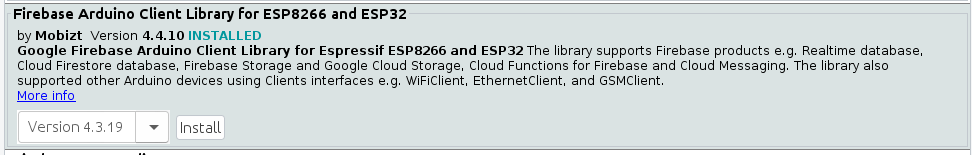
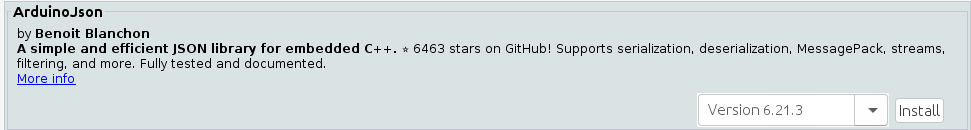
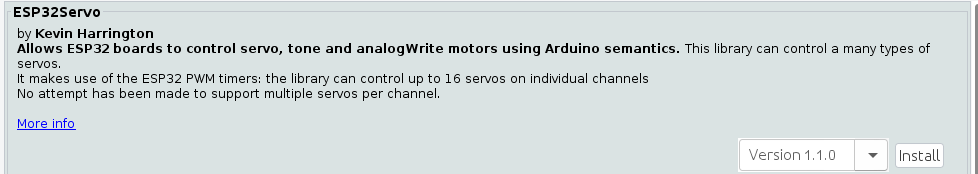
About Us
FishFeeder system was developed by a group of 3 developer from Computer Science Major from BINUS@Bandung
Our goal in developing an IoT fish feeder is to implement automate & monitoring feeding processes, ensuring user full controll and flexibility.

Product Owner & IoT Dev Team

QA Tester & UI/UX Dev Team

Scrum Master & Android Dev Team